IPPIS Verification Form - Online Registration - www.ippis.gov.ng
Federal Civil service in order to fish out ghost worker and enhance credibility in payment, the federal government in Nigeria has commenced the online registration of its works in all Ministries, Departments and Agencies (MDAs) under the Federal civil service.Since inception of the IPPIS project in April 2007, the department have saved the Federal Government of Nigeria billions of Naira by eliminating thousands of ghost workers
The Federal Civil service have called on all its workers to update their records online through the registration portal of the integrated payroll and personal information system (IPPIS)
Things you will see when filling the form.
- Your personal information
- The Employment form
- Emergency contact form
- The Education form
- Your course form
- The promotions form
- Transfer form
- The Employment History form
- View in the summary page and submit.
Ministries Department and agencies for IPPIS Verification
- Federal Ministry of foreign Affairs,
- Federal Ministry of Environment
- Federal Ministry of Education
- Federal Ministry of Information
- Federal Ministry of Justice
- Federal Ministry of Power, Works and Housing
- Federal Ministry of Public Procurement
- Federal Ministry of Trade and Investments
- Federal Ministry of Labour and productivity
- Federal Ministry of Science and Technology
- Federal Ministry of Surveyor-General of the Federation etc.
Address Office.
Office of the Accountant-General of the Federation
Treasury House
Ladoke Akintola Boulevard,
Garki 11,
Abuja,
Nigeria.
How to Generate IPPIS Token-Code
kindly follow the steps below if you went to Generate the IPPIS registration Token or code.1. Visit the IPPIS web-site via www.verification.ippis.gov.ng
2. Click on "Generate Token" just as show on the image below.
3. Now you can fill out the form displayed.
Once you have submitted and print your slip,you cannot make changes to your date, if you need to make changes arise, please contact your head of Department (HOD) Or HR.
How to Register for IPPIS Verification Exercise
- Enter IPPIS Number
- Enter the Generated IPPIS Token-Code
- After filling click on submit
- Fill in all details and submit.
Please note that your token has an expiry period of 2 weeks if there is any difficulty logging in please contact your (HOD) Head of Department or make use of box below.
Labels: How to full you ippis form, ippis enrollment., ippis form download, ippis payslip, ippis registration token, ippis service online registration form, ippis verification form


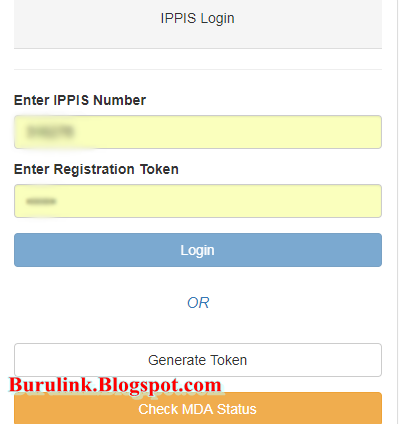

1 Comments:
please lam finding difficult to log in after genarating my token, if l take second step, it is telling me that l have being assigned to invalide Ministry or my MDA dose not have access to log in
Post a Comment
Subscribe to Post Comments [Atom]
<< Home